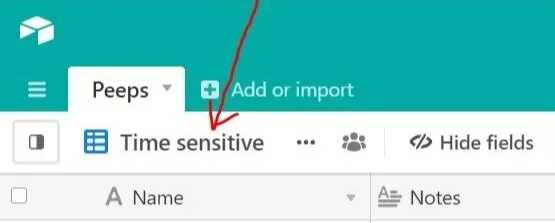“Neighbor” - Quick Reference
What Is This?
“Neighbor” is a quick reference list of neighbors we are wanting to bless.
Please describe general needs- what we could in general to bless this person vs. commentaries or personal details. For example, instead of putting, “Brother Smith’s kids stopped going to church ever since he went to prison” you could say “The Smith children might appreciate being invited to some youth activities.” etc.
This can serve to coordinate our efforts to serve ward members and neighbors, without a lot of overlap i.e. the Relief Society, through this doc., can see if a person has perhaps already been visited recently by the Primary etc. It’s nice to know.
Note that this information is much more user friendly on a computer than a phone, but works fine on a phone too.
Instructions:
1) After clicking on the link below, create an “Airtable” account. It just takes a minute and only requires your email address (and knowing your password to your own email account). Airtable may also want to send you a “magic link” at some point, which is a good way to launch this also.
2) Once you open “Airtable”, you’ll see “Neighbor” in your Airtable files.
3) Before creating notes about someone, click Ctrl F to see if there is already some notes you could add to.
4) You can make "comments" in the expanded view of each person (click the diagonal arrows to the left of person's name). This is helpful when we have a time sensitive need. See example "Jack Smith."
5) You can pick different “views” for different purposes i.e. “Time Sensitive.” The “views” are changed in the upper, left (under “Peeps.”)